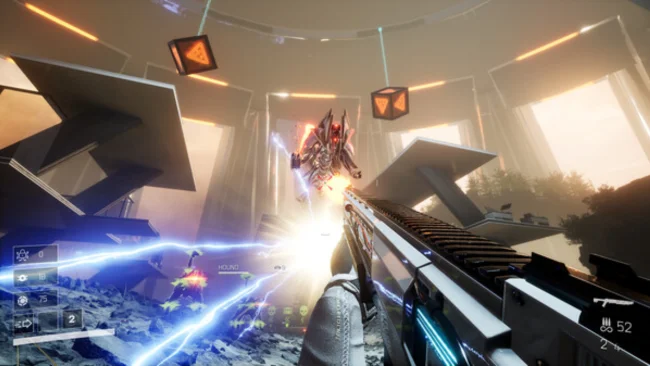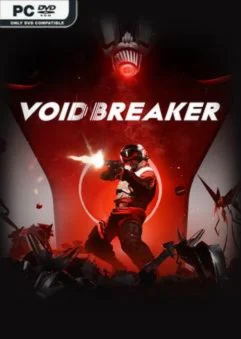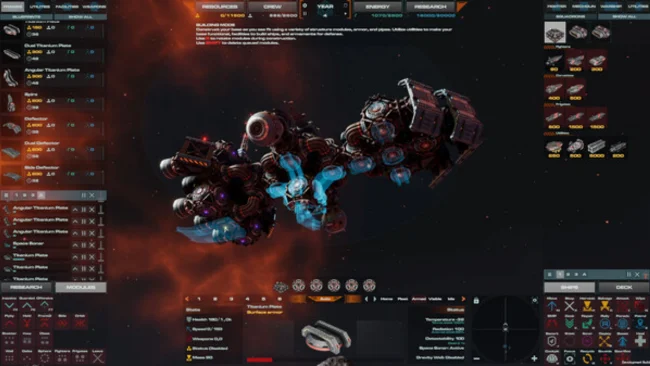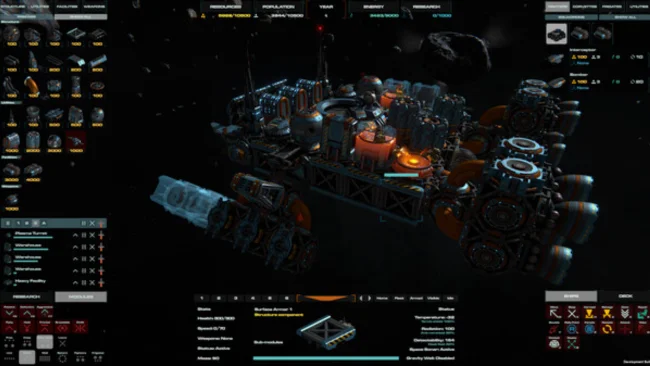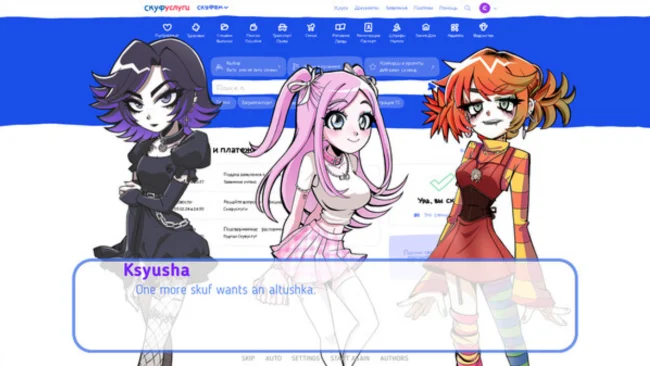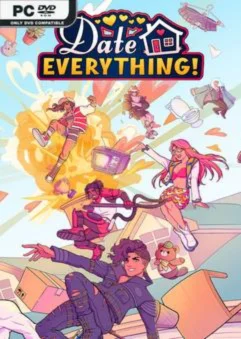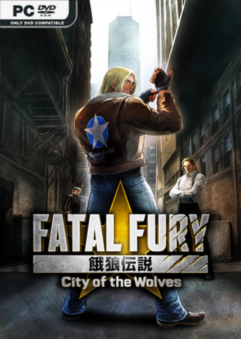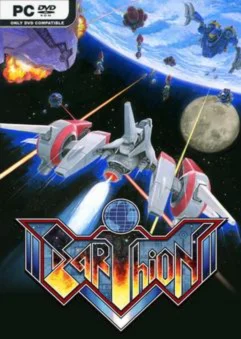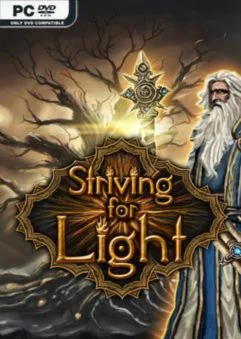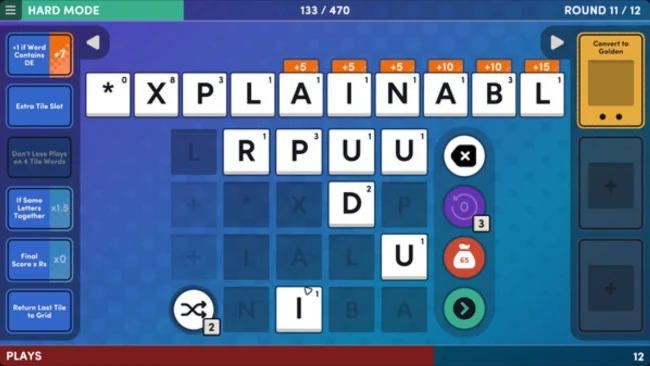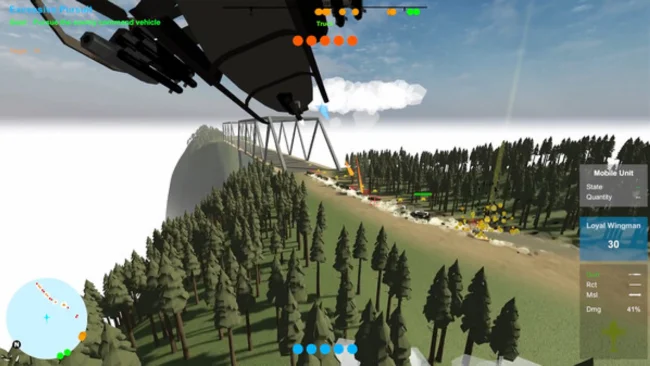VOID/BREAKER Free Download…Dive into a relentless, adrenaline-powered roguelite FPS where you battle an endless army of machines, craft absurdly powerful weapons, and literally break the game world to escape a hellish simulation.
Game Info
- Title: VOID/BREAKER
- Genre:Action, Early Access
- Developer: Stubby Games
- Publisher: Playstack
- Franchise: Playstack
- Release Date: 19 Aug, 2025
- Early Access Release Date: 19 Aug, 2025
Game Overview
You are the flaw in the machine. The glitch in the code. Now break free.

From the mind of Daniel Stubbington (creator of The Entropy Centre) comes a lightning-fast, infinitely replayable FPS roguelite where you fight, adapt, and literally shatter the simulation holding you captive.
How to Install VOID/BREAKER (Full Game Guide)
- Click the download link at the bottom of this page to get the full game.
- Right-click the downloaded
.rarfile and select “Extract Here” (make sure you have WinRAR installed). - You’ll now see an ISO file—extract it again by right-clicking and choosing “Extract Here”.
- If you use UltraISO, click the “VOID/BREAKER” icon (top toolbar).
- Open the virtual drive (usually under “My Computer”) to access the files.
- Right-click the
.exefile and select “Run as Administrator” to start installation. - Wait for the setup to complete.
- Open the game’s installation folder (e.g.,
Local Disk C > Program Files >VOID/BREAKER. - Copy all files from the extracted folder and paste them into the game’s directory.
- Click “Replace” if prompted.
- Right-click the game’s
.exefile and select “Run as Administrator”.
Free Download Links
Download the full version of the game using the links below.
🛠 Easy Setup Guide
- Check for missing DLL files: Navigate to the
_Redistor_CommonRedistfolder in the game directory and install DirectX, Vcredist, and other dependencies. - Use 7-Zip to extract files: If you receive a “file corrupted” error, re-download and extract again.
- Run as Administrator: Right-click the game’s executable file and select “Run as Administrator” to avoid save issues.
💡 Helpful Tips
- Need installation help? Read our full FAQ & Troubleshooting Guide.
- Antivirus False Positives: Temporarily pause your antivirus software during extraction to prevent it from mistakenly blocking game files.
- Update GPU Drivers: For better performance, update your NVIDIA drivers or AMD drivers.
- Game won’t launch? Try compatibility modzbutables. Download the All-in-One VC Redist Package and install all versions.
❓ Need More Help?
Visit our FAQ page for solutions to frequently asked questions and common issues.
System Requirements
- OS: Windows 10 or newer
- Processor: Intel Core i5 8400
- Memory: 16 GB RAM
- Graphics: NVIDIA RTX 2070
- DirectX: Version 12
- Storage: 25 GB available space
Screenshots